Knowing whether your SNAP (Supplemental Nutrition Assistance Program) benefits are active is super important! It lets you plan your grocery shopping and make sure you have the food you need. There are a few different ways to check your SNAP status, and this essay will walk you through them. Let’s figure out how to see if your benefits are ready to use!
Checking Online Through Your State’s Website
One of the easiest ways to check your SNAP benefits is online. Most states have a website where you can log in and see your benefit information. This often involves creating an account, but it’s usually free and a simple process. You’ll need to search for your state’s specific human services or social services website. Once you find it, look for a section related to SNAP or food assistance.
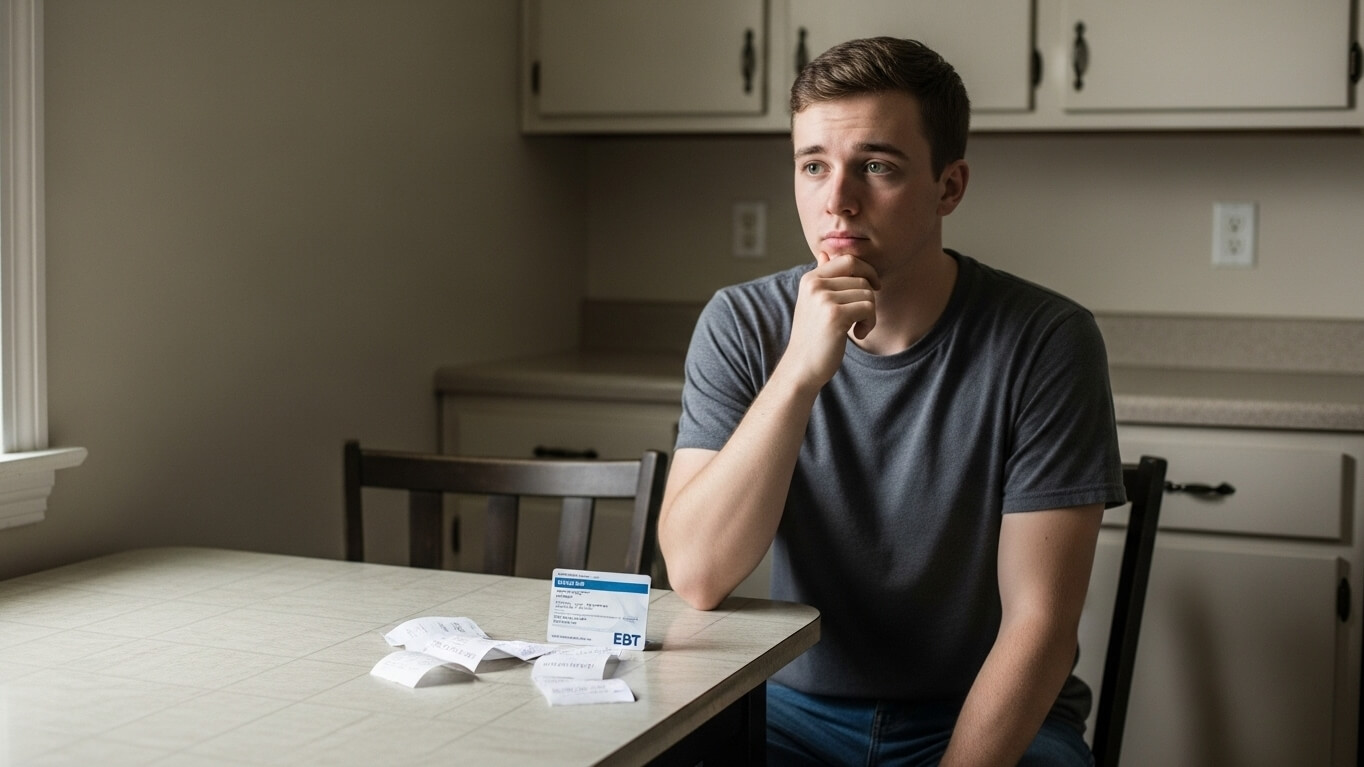
When you’re on the website, you’ll likely need to create an account if you don’t already have one. You will usually need some information to do this, like your name, address, and maybe your SNAP case number. Once you’ve created your account and logged in, you should be able to see your benefit balance and when your next payment is scheduled. Some websites also let you view your transaction history to see how you’ve used your benefits.
Here’s a quick breakdown of what you usually need to do:
- Go to your state’s Department of Human Services website.
- Look for the “SNAP” or “Food Assistance” section.
- Create an account (if you don’t have one) using the required information.
- Log in to see your benefit information.
Always make sure you are on the official government website and not a fake site that may try to steal your information. Be careful when entering personal information online.
Using the ebtEDGE Website or App
ebtEDGE
Another really useful option for checking your SNAP benefits is to use the ebtEDGE website or app. ebtEDGE is a service that allows you to manage your benefits on a single platform. Check to see if your state participates in ebtEDGE, some states still manage their own EBT programs. If they do, it provides a convenient way to access your information and track your spending.
To get started with ebtEDGE, you typically need to create an account on their website or download their app. The signup process will require information like your EBT card number, the last four digits of your social security number, and other identifying details. Once you create your account, you will be able to view your balance, transaction history, and upcoming payment dates.
The ebtEDGE platform often offers additional features, such as alerts that notify you when your balance changes or when your benefits are about to expire. This helps you stay organized and ensures you’re aware of your benefit status. Many people find the ebtEDGE app easier to use, especially if they prefer to check on the go.
- Download the ebtEDGE app or visit the website.
- Create an account, providing the necessary information.
- Log in to see your SNAP benefit details.
- Use the app for up-to-date alerts.
Calling the EBT Customer Service Number
EBT Card
You can also find out if your SNAP benefits are active by calling the EBT customer service number listed on the back of your EBT card. This is a quick and easy way to check, especially if you don’t have internet access or prefer speaking to a real person. The number is usually toll-free, meaning it won’t cost you anything to call.
When you call the customer service number, you’ll likely be prompted to enter your EBT card number. You may also be asked for other information, such as your date of birth or the last four digits of your social security number, to verify your identity. Make sure you have your card handy when you call.
Once you’ve entered the necessary information, the automated system or a customer service representative will be able to tell you your current SNAP balance and other relevant information. You may also be able to inquire about recent transactions and upcoming benefit dates. It’s also a good idea to confirm the phone number by checking the back of your card for any changes.
Here’s what you can expect when you call:
| Step | Action |
|---|---|
| 1 | Locate the EBT customer service number on the back of your card. |
| 2 | Call the number. |
| 3 | Enter your EBT card number and other requested information. |
| 4 | Receive your SNAP balance and other benefit details. |
Checking at a Grocery Store or ATM
Checking
Many grocery stores and ATMs allow you to check your SNAP balance. You simply swipe your EBT card at a point-of-sale machine or insert it into an ATM and follow the prompts. This is a convenient way to check your balance before you start shopping.
When using this method, you will usually need to enter your PIN. Make sure to keep your PIN safe and never share it with anyone. The system will then display your current SNAP balance on the screen.
If you are using this method, make sure to look for signs that indicate EBT cards are accepted at the checkout lanes. Sometimes, the store will have a separate lane for EBT card holders. Some ATMs also display your balance on the screen when you check it.
- Go to a grocery store or an ATM that accepts EBT cards.
- Swipe your EBT card or insert it into the machine.
- Enter your PIN.
- Follow the prompts to check your balance.
Contacting Your Local SNAP Office
Local Office
If you still can’t find out if your benefits are active, or if you have more complicated questions, you can contact your local SNAP office. You can usually find the contact information for your local office on your state’s website or by searching online. It is the best way to talk to a person if you are struggling to figure things out.
When you call or visit your local SNAP office, you can speak to a caseworker who can help you understand your SNAP status. They can provide you with information about your benefits, answer your questions, and help you resolve any issues you may be experiencing. They also may be able to change your address or make adjustments to your plan.
Be prepared to provide your name, address, and EBT card number when you contact the local SNAP office. It might be helpful to have any relevant documents, such as your award letter or any correspondence from the SNAP program, on hand.
- Find your local SNAP office contact information.
- Call or visit the office.
- Provide your information and ask about your benefit status.
- Ask any questions and get help with your SNAP benefits.
Reviewing the Documents You Received
Documentation
When you are approved for SNAP benefits, you should have received some important documents. These documents contain important information about your benefits, including the start date, the amount of your benefits, and the period for which you are eligible. Make sure to keep these documents in a safe place.
The paperwork will also probably contain information on how to contact the SNAP office and other valuable resources. They often include details about your EBT card, how to use it, and where you can use it. It may also provide information on how to report a lost or stolen card.
These documents can serve as a reference for your benefits and help you track your status. **They will also often have the direct answer to if you have active SNAP benefits.** If you are unsure about your SNAP status, reviewing these documents is a great starting point. Also, it is always a good idea to store all important documents in a safe place.
Here are the main points about reviewing your documents:
- You will receive paperwork upon approval.
- Keep these documents safe for reference.
- The documents should explain your benefits.
- If you still have questions, call your local office.
Checking your SNAP benefit status is easy with these different methods. Whether you prefer checking online, using an app, calling customer service, or visiting a store, there are plenty of convenient options. Always remember to protect your EBT card and PIN and keep your information safe. That way, you can focus on getting the food you need!