Ever heard of EBT and wondered what it’s all about? EBT stands for Electronic Benefit Transfer, and it’s basically how some people get their food stamps and other assistance benefits. Think of it like a debit card, but specifically for things like groceries. This guide will walk you through everything you need to know about how to use EBT, from understanding the card itself to knowing where you can spend it.
What Exactly is the EBT Card?
The EBT card is a plastic card that works like a debit card to give you access to your food and/or cash benefits. It’s provided by the government and it has a magnetic strip on the back, just like a regular debit card. It doesn’t cost anything to get the card, and it doesn’t have any fees for using it at the store.
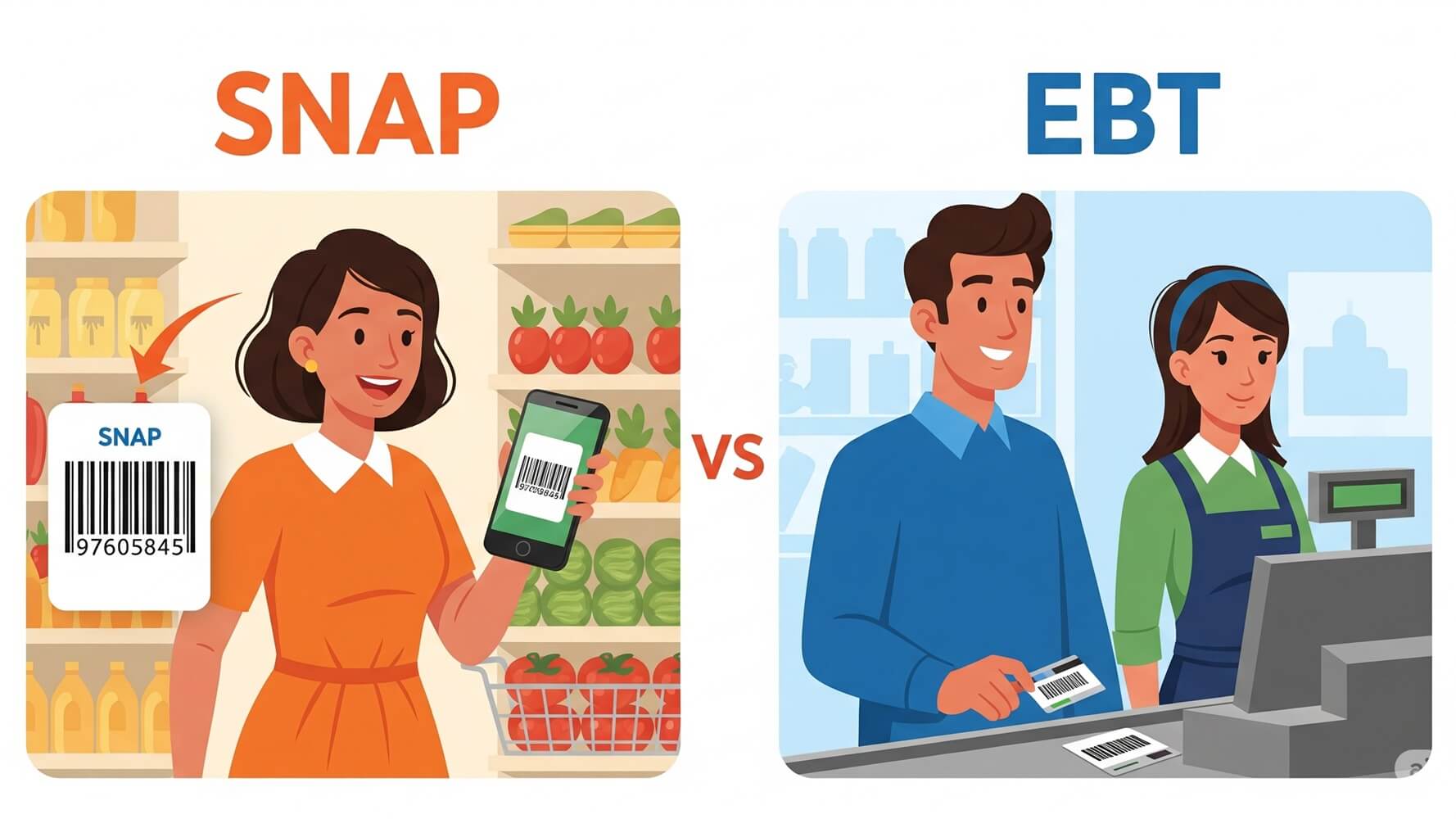
Where Can You Use Your EBT Card?
Your EBT card can be used at a ton of different places, mainly stores that sell food. The rules can vary a little from state to state, but generally, you can use your card at grocery stores, supermarkets, and even some farmers’ markets. You’ll usually see signs posted that say “EBT Accepted” or have the EBT logo displayed. This makes it easy to know where you can shop.
You might be able to use your EBT card at:
- Grocery stores like Kroger, Safeway, and Walmart
- Convenience stores that sell groceries
- Farmers’ markets in some areas
- Some online grocery retailers
It is important to always double-check with the store or the benefits office to ensure they accept EBT before you shop.
However, there are restrictions. You usually can’t use your EBT card to buy alcohol, tobacco, or non-food items like clothes or electronics. You also cannot use your EBT card at restaurants unless your state has a specific program.
How to Use Your EBT Card at the Store
Using your EBT card at the store is super simple. It’s almost the same as using a debit card. When you’re checking out, the cashier will swipe your card, just like you would with a regular debit card. You’ll be asked to enter your Personal Identification Number (PIN).
Here are the basic steps:
- Grab your groceries and head to the checkout.
- When you reach the cashier, tell them you are paying with EBT.
- The cashier will swipe your card.
- Enter your PIN (your personal four-digit number).
Make sure to keep your PIN secret so nobody else can use your benefits. You can then select which items to pay for with your EBT funds.
What Can You Buy With Your EBT Card?
You can use your EBT card to buy a variety of food items. This includes things like fruits, vegetables, meat, poultry, fish, dairy products, and bread. Really, it’s stuff to cook meals with. You can also buy seeds and plants that produce food for you to eat.
Here’s a quick table of what’s allowed:
| Allowed Items | Not Allowed Items |
|---|---|
| Fruits and Vegetables | Alcoholic beverages |
| Meat, Poultry, and Fish | Tobacco products |
| Dairy Products | Pet food |
| Seeds and Plants (to grow food) | Soaps and paper products |
Keep in mind that prepared foods, like hot meals from a deli or fast food, are typically not allowed unless your state has a special program.
Protecting Your EBT Benefits
It’s super important to protect your EBT card and the money on it. Treat it like cash! Keep your PIN secret and don’t share it with anyone. Never write your PIN down on your card or keep it near your card.
Here are a few things to remember:
- Memorize your PIN.
- Keep your card in a safe place.
- Report a lost or stolen card immediately.
If your card is lost or stolen, report it to the EBT customer service line right away. The number is usually on the back of your card.
Checking Your EBT Balance
You’ll want to know how much money you have left on your EBT card so you can plan your grocery shopping. You can check your balance in a few ways. The easiest is to look at the receipt after you make a purchase; it will show you the balance. Another method is checking the balance online.
Here are some ways to check your balance:
- Check your last receipt.
- Call the EBT customer service number.
- Visit the EBT website for your state.
You can also check your balance by calling the customer service number on the back of your card or by using a mobile app if your state offers one.
Understanding Your EBT Statement
Your EBT statement shows you all the transactions you’ve made with your card. It will list the date, the store where you used your card, and the amount you spent. Checking your statement regularly helps you keep track of your spending and spot any unauthorized charges.
Your EBT statement generally includes:
- The date of each transaction.
- The name of the store.
- The amount spent.
- The remaining balance.
You can usually get your statement online or by calling the EBT customer service line. Always check your statement to ensure everything is correct.
So there you have it! Using EBT is pretty straightforward, and with a little practice, you’ll be a pro in no time. Remember to protect your card, keep your PIN secret, and know where you can and can’t use it. Hopefully, this guide has helped you understand how to use EBT and made the process a little easier.